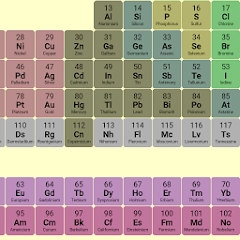TeamViewer QuickSupport – Screen sharing
- 应用
- 2025-08-07
- ⏳ 已提交(12-07 15:07)
- 24 ℃
- 0 评论
摘要
 As always, crunched some bugs
As always, crunched some bugsTeamViewer QuickSupport 15.68.1
TeamViewer Germany GmbH

WHAT’S NEW:
•\\tFull control over sessions
To allow your partner to connect to your device, simply enter the code they provided into the ‘Join Session’ box. You control access to your device and end the session whenever you choose.
•\\tEasy for your eyes and your battery
You asked, we listened. QuickSupport now features dark mode for a more comfortable experience and better battery life.
•\\tRotate your screen with ease
Vertical or horizontal — the app adapts seamlessly to your preferred orientation.
•\\tGet onboard quickly
Discover all the new UI features with our guided tour, making it easy to get started.
•\\tImproved transparency
Connect only with users you trust. The app will provide you with user details, such as name, email, country, and license type, so you can verify the identity before granting access to your device.
The QuickSupport app by TeamViewer allows you to get instant IT support for your iPhone or iPad.
In just a few easy steps, QuickSupport enables your trusted remote partner to connect to your device to:
•\\tprovide IT support
•\\ttransfer files back and forth
•\\tcommunicate with you via chat
•\\tview device information
•\\tadjust WIFI settings, and much more.
It can receive connection requests from any device (desktop, web browser or mobile).
TeamViewer applies the highest security standards to your connections, ensuring you are always in control of granting access to your device and establishing or ending sessions.
To establish a connection to your device, you need to do the following:
1. Open the app on your screen. Connections can\'t be established if the app is running in the background.
2. Share your ID with your partner or enter a code into the ‘Join Session’ box.
3. Accept the connection request every time. Without your explicit permission, the connection can’t be established.
QuickSupport is available to install on any device and model, including Samsung, Nokia, Sony, Huawei, Lenovo, Honeywell, Zebra, Elo, MobileBase, Fujitsu, Philips, Hisense, Doro, TCL and many more.
Key features include:
•\\tTrusted connections (user account verification)
•\\tSession codes for fast connections
•\\tDark mode
•\\tScreen rotation
•\\tRemote control
•\\tChat
•\\tView device information
•\\tFile transfer
•\\tApp list (Start/Uninstall apps)
•\\tPush and pull Wi-Fi settings
•\\tView system diagnostic information
•\\tReal-time screenshot of the device
•\\tStore confidential information into the device clipboard
•\\tSecured connection with 256 Bit AES Session Encoding.
Quick startup guide:
1.\\tYour session partner will send you a personal link to the QuickSupport application. Clicking the link will start the app download.
2.\\tOpen the QuickSupport app on your device.
3.\\tYou will see a prompt to join a session created by your remote partner.
4.\\tWhen you accept the connection, the remote session will begin.
\\
《TeamViewer QuickSupport 15.68.1》公司开发
《TeamViewer QuickSupport 15.68.1》版本号
15.68.1
《TeamViewer QuickSupport 15.68.1》适用介绍
Requires iOS 15.4 or later. Compatible with iPhone, iPad, and iPod touch.
As always, crunched some bugs

 IOS
IOS