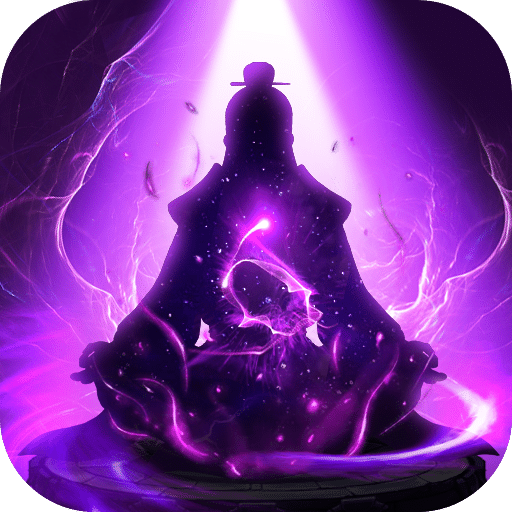Xerox® Workplace
- 安卓
- 2天前
- ⏳ 已提交(11-26 21:51)
- 4 ℃
- 0 评论
摘要
 Xerox®Workplace为移动用户提供了一种简单的打印和扫描方法。
Xerox®Workplace为移动用户提供了一种简单的打印和扫描方法。
海沙工作室
备案号:待更新
《》游戏 APP 是海沙工作室开发的安卓系统应用软件,版本号:2.2.0.39,由丢塔游戏网整理,欢迎下载体验。
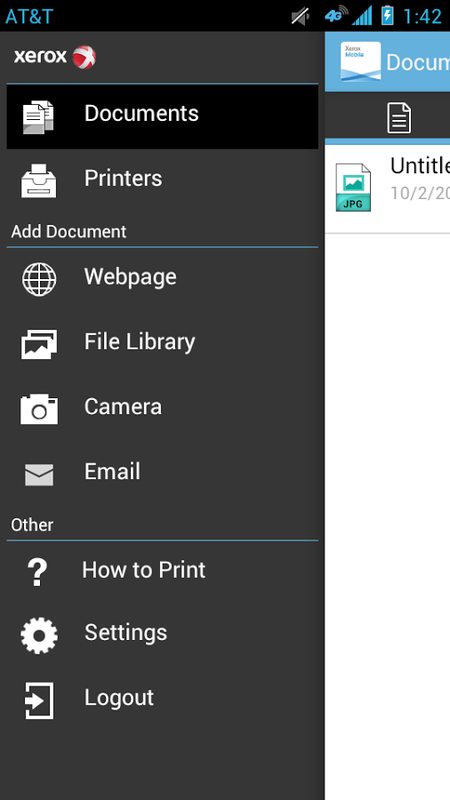
DESCRIPTIONThe Xerox Mobile Print Portal requires one of our Xerox Mobile Print Solutions currently available on www.Xerox.com/mobile and enables smartphone and tablet users to connect with network printers for a simple, convenient, and secure method to print.KEY FEATURESPrint to Xerox and non-Xerox including HP, Ricoh, Epson, Canon and others’ network print devicesOpen documents directly in the Print Portal for easy print and previewPrint MS Office, Adobe Acrobat, web pages, email, text, OpenOffice and various image formatsSelect print options such as simplex/duplex, color/ black-white and stapledUse GPS to find locations and available printersAdd a printer by simply scanning the printer specific QR CodePrint documents immediately or upload them securely for release laterUse the camera function to capture a picture and then swiftly print itAdd and manage your Favorite PrintersPrint directly from other applications such as Dropbox, Google Drive and moreIn app help allows users to reference key app features and capabilitiesAccounting supportIntegrated Public/Hot Spot printingNEW FEATURES & IMPROVEMENTSXerox Secure Print SupportNew Finishing Options (Media Size, Page Range)Personal Print Preferences (Color, 2-Sided, Staple)Printer StatusIn-App Email PrintingFeature availability depends on Xerox Mobile Print solution version and Administrator configurationHOW TO GET STARTED WITH XEROX PRINT PORTAL1.) Obtain your Company Code information for your Xerox Mobile Print Solution2.) Download and install Xerox Mobile Print Portal App3.) Register & Login to Xerox Mobile Print using your Company Code and Credentials4.) Browse your Mobile Device and open a document to print5.) Select “Open In…” using Print Portal to Upload, Preview & Print your Documents*6.) Select an available printer, printer options and release your document*Actual names and availability of menu commands may vary across mobile platforms.Visit www.xerox.com/mobile for more information on Xerox Mobile Solutions
《》公司开发
海沙工作室
《》软件版本
2.2.0.39

 安卓
安卓